
Unleashing the Value: Pawning Snap-on Tools at Pawn Shops
Many pawn shops pay top dollar for good condition tools and equipment.

A laptop is a portable computer that is designed to be used on the go. It is smaller and lighter than a desktop computer, and typically has a battery that allows it to be used without being plugged in. Laptops usually have a built-in keyboard, trackpad, and display, as well as ports for connecting to external devices such as a mouse, external hard drive, or printer.
Laptops are designed to be used for a variety of tasks, including web browsing, word processing, and multimedia playback. They are also capable of running a variety of software applications, such as photo and video editing programs, games, and more. Laptops typically come with a variety of ports, including USB, HDMI, and Ethernet, allowing them to be connected to a variety of external devices.
Laptops are a great choice for those who need a computer that is both portable and powerful. They are ideal for students, professionals, and anyone who needs to be able to work on the go. Laptops come in a variety of sizes, styles, and price points, so it is sure to fit your needs.
Laptops can vary in many ways, from the type of processor, amount of RAM, size of the hard drive, size and weight of the laptop, type of display, type of graphics card, and more. Different laptops can also have different features, such as touchscreens, backlit keyboards, and fingerprint readers. The type of operating system and software installed can also vary from laptop to laptop.
Many pawn shops buy and sell used laptops. Used laptop values can range anywhere from $25 to $500 or more. Factors that influence your used laptop’s valuation at pawn shops can include:
Pawn shops accept most major laptop brands, including those listed below. Apple laptops tend to sell for a premium at pawn shops.
Pawn shops typically take only working laptops - most pawn shops do not accept broken laptops. The pawn shop will look at your laptop and make sure it is in working condition when you bring it in. Common items pawn shops inspect include:
In addition to physical properties, the pawn shop will want to ensure your operating system has a valid license. Pawn shops do not accept laptops with stolen and invalid software licenses (see related article on how pawn shops deal with stolen items).
You should back up all personal files to a USB drive or cloud storage before you sell your laptop to a pawn shop. Also, you should erase sensitive data from the laptop to prevent someone from stealing your information. Data thieves often try to buy used laptops to steal user information and logins (see related article here). Follow the steps below to back up and erase your sensitive data from your laptop.
We recommend that you use our tool to find pawn shops that buy and sell laptops and tablets. Not all pawn shops buy and sell computer electronics - you should always contact the pawn shop beforehand so you do not waste time and gas money.
Cleaning your laptop before you take it to the pawn shop can increase the offer value that you receive. Condition is one of the factors of how pawn shops determine value. Follow the steps below to safely clean your laptop:
💬 Be the first to leave a comment

Many pawn shops pay top dollar for good condition tools and equipment.

Learn how to sell your good condition designer sunglasses to pawn shops

Learn how you can exchange Christmas gifts at pawn shops for cash

Learn how to get the most money at pawn shops for your rare Pokémon Cards.

Many pawn shops still buy and sell DVDs and DVD players. Learn how much money pawn shops will offer.
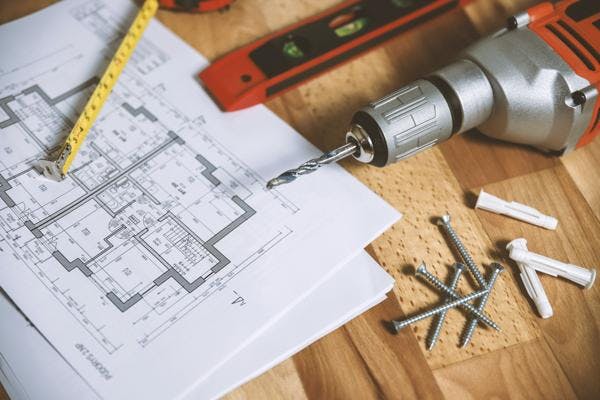
Pawn shops are an essential part of the economy. Learn how you can start a profitable pawn shop in your local region.