
Unleashing the Value: Pawning Snap-on Tools at Pawn Shops
Many pawn shops pay top dollar for good condition tools and equipment.

Computers are common and used by many people on a daily basis. Many pawn shops buy and sell used computers, keyboards, monitors, hard drives, speakers, memory, and GPUs. Pawn shops generally pay 20% to 60% of a resale value, which means that computers can be worth $25 to several hundred dollars.
We recommend using Pawn Shop Map’s map tool to find electronics pawn shops near you. You should contact local pawn shops ahead of time to verify that they buy computers and computer accessories. Also, you can ask about your specific item to see if the pawnbroker has an interest in making an offer. Pawnbrokers are typically not interested in old and broken computers.
Pawn shops are generally interested in buying computers and computer equipment with a resale value of above $80. We recommend reading our post on figuring out your item’s value.
We recommend that you back up your data and erase sensitive data before selling your computer. Later in this post, we discuss how you can safely back up and erase data from your computer. Also, we recommend cleaning your computer to get a better offer from the pawn shop. Cleaning your computer is an easy way to increase its value.
You can also sell various computer components to pawn shops such as computer monitors, speakers, RAM, and video cards. Keyboards and mice tend to have a low resale value, so many pawn shops do not pay much for keyboards and mice.
The average lifespan of a computer is around three to five years, depending on usage and maintenance. However, with proper care and maintenance, a computer can last much longer. Pawn shops pay more for newer, more modern computers.
Pawn shops will inspect your computer and make an offer. Your computer’s value will vary based on many factors listed below.
Pawn shops often will make offers to buy computer monitors without the computer. Computer monitors can sell for $25 to several hundred dollars at pawn shops. Pawn shops are most interested in large flat-screen computer monitors above 17". The factors below affect a computer monitor’s resale value:
Spending half an hour cleaning your computer and computer accessories can increase your pawn shop offer. Pawnbrokers pay more for items that they do not have to invest time and money into. Follow the steps below to safely clean your computer:
Pawn shops buy both computers and laptops. Generally, laptops tend to be worth slightly more than desktop computers at pawn shops. You can read more about selling laptops to pawn shops.
A computer is better than a laptop in many ways. First, a computer is typically more powerful than a laptop. This is because a computer has more space for components, allowing it to be outfitted with more powerful processors, graphics cards, and other hardware. This makes it better suited for tasks such as gaming, video editing, and other intensive tasks.
Second, a computer is typically more upgradeable than a laptop. While laptops are becoming more and more modular, they still don't offer the same level of upgradeability as a computer. With a computer, you can easily upgrade the processor, graphics card, RAM, and other components, allowing you to keep up with the latest technology. This makes it a better choice for those who want to keep their system up to date.
You should back up all personal files to a USB drive or cloud storage before you sell your computer to a pawn shop. Also, you should erase sensitive data from the computer to prevent someone from stealing your information. Data thieves often try to buy used computers to steal user information and logins (see related article here). Follow the steps below to back up and erase your sensitive data from your computer.
💬 Be the first to leave a comment

Many pawn shops pay top dollar for good condition tools and equipment.

Learn how to sell your good condition designer sunglasses to pawn shops

Learn how you can exchange Christmas gifts at pawn shops for cash

Learn how to get the most money at pawn shops for your rare Pokémon Cards.

Many pawn shops still buy and sell DVDs and DVD players. Learn how much money pawn shops will offer.
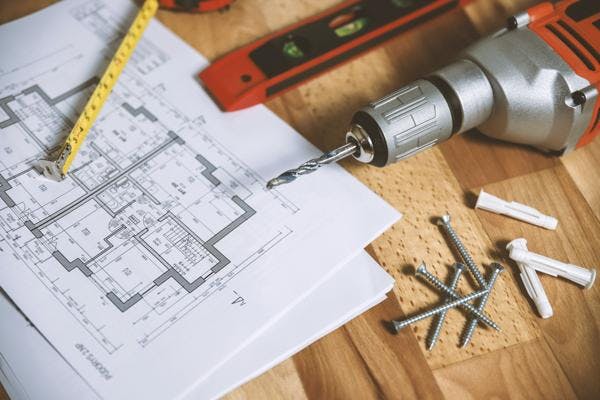
Pawn shops are an essential part of the economy. Learn how you can start a profitable pawn shop in your local region.