
Unleashing the Value: Pawning Snap-on Tools at Pawn Shops
Many pawn shops pay top dollar for good condition tools and equipment.

iPads are a type of tablet computer designed and developed by Apple. iPads are thin, light, and portable, making them ideal for a variety of uses. iPads are powered by Apple’s iOS operating system, which is designed to be user-friendly and intuitive. iPads feature a large, high-resolution touchscreen display, making them perfect for browsing the web, watching movies, playing games, and more.
iPads come in a variety of sizes and configurations, so there's sure to be one that meets your needs. The iPad Pro is the most powerful model, with an A12Z Bionic chip, a Liquid Retina display, and up to 1TB of storage. It's great for professionals who need to do serious work on the go. For those who want something more affordable, the iPad Air and iPad Mini are great options.
iPads are also compatible with a wide range of accessories, such as keyboards, styluses, and cases. These accessories can help you get the most out of your iPad, allowing you to use it for work, play, and everything in between. With the right accessories, your iPad can be transformed into a powerful productivity tool.
Many pawn shops buy iPads, but not all do. We recommend using Pawn Shop Map’s tool to find pawn shops with electronics near you. You should contact the pawn shop before you take your iPad in for a quote.
The cost of a new iPad depends on the model and storage capacity you choose. Prices start at $449 for an entry-level iPad and $799 for an iPad Pro. A top-of-the-line 12.9 inch iPad Pro with a 2 TB disk drive and cellular connection costs $2,399.
The cost of used iPads varies depending on the model, condition, and other factors. Generally, you can expect pawn shops to offer you anywhere from $30 to $500 for a used iPad. You can read more in this post about how pawn shops determine value. Below are various factors that will influence the pawn shop’s offer.
You should back up your personal data and erase it from the iPad before you sell it to the pawn shop. Read our section below about erasing your iPad.
Pawn shops will give you more money when you present a sparkling clean iPad. Spend 10 to 15 minutes cleaning your iPad with common household items before you get a quote at a pawn shop. You can follow our simple instructions below:
You should always erase personal information from personal electronics like iPads, phones, and computers before selling them to pawn shops. Many scammers buy used electronics to harvest data left by prior users. Back up your iPad first, then reset it to factory settings. The entire process should take less than a couple of hours.
Pawn shops will offer you more money when your iPad has the latest operating system (OS).
Pawn shops do not want to spend extra time repairing and installing software, so they will
give you a better offer when your iPad is ready to sell.
Upgrading your operating system is fast and easy. Apple provides free operating system upgrades for iPad owners. Follow the instructions below, or visit Apple iPad support.
💬 Be the first to leave a comment

Many pawn shops pay top dollar for good condition tools and equipment.

Learn how to sell your good condition designer sunglasses to pawn shops

Learn how you can exchange Christmas gifts at pawn shops for cash

Learn how to get the most money at pawn shops for your rare Pokémon Cards.

Many pawn shops still buy and sell DVDs and DVD players. Learn how much money pawn shops will offer.
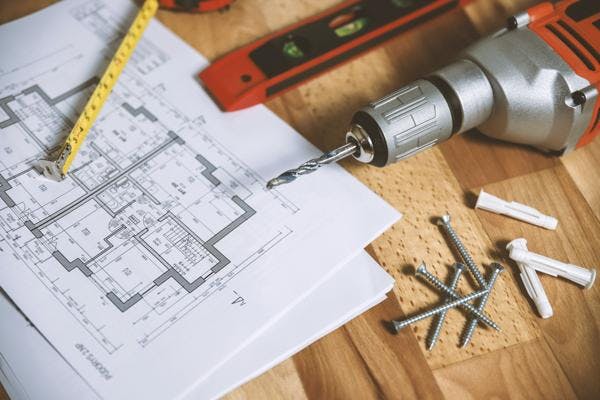
Pawn shops are an essential part of the economy. Learn how you can start a profitable pawn shop in your local region.